Add to Cart
To add something to the cart you need a purchasable model, and it’s purchasableId. You then submit a purchasableId to the commerce/cart/updateCart form action to add it to the cart. You can only submit one purchasableId at a time.
The core Variant model is purchasable and has a purchasableId. Products are not purchasable on their own. All products have at one default variant. See the Products page for more information.
The following is an example of getting the first product found in your store. We then get the product’s default variant and use its purchasableId in the form that will add that item to the cart:
{% set product = craft.commerce.products.first() %}
{% set variant = product.defaultVariant %}
<form method="POST">
<input type="hidden" name="action" value="commerce/cart/updateCart">
<input type="hidden" name="redirect" value="commerce/cart">
<input type="hidden" name="qty" value="1">
<input type="hidden" name="purchasableId" value="{{ variant.purchasableId }}">
<input type="submit" value="Add to cart">
</form>
- The
qtyparam is not required as it defaults to1if not supplied.
The above is a simple example, if your product’s type has multiple variants you could loop over all the products variants and allow the customer to choose the variant from a dropdown:
{% set product = craft.commerce.products.first() %}
<form method="POST">
<input type="hidden" name="action" value="commerce/cart/updateCart">
<input type="hidden" name="redirect" value="commerce/cart">
<input type="hidden" name="qty" value="1">
<select name="purchasableId">
{% for variant in product.variants %}
<option value="{{ variant.purchasableId }}">{{ variant.sku }}</option>
{% endfor %}
</select>
<input type="submit" value="Add to cart">
</form>
WARNING
When using the commerce/cart/updateCart form action, the redirect is only followed if all updates submitted succeed. Be aware the form action can partially succeed in updating some things and not others.
# Line item options and notes
When submitting a product to the cart, you can optionally include a text note from the customer, or arbitrary data in an options param.
Here is an example of an add to cart form with both a notes and options param.
{% set product = craft.commerce.products.first() %}
{% set variant = product.defaultVariant %}
<form method="POST">
<input type="hidden" name="action" value="commerce/cart/updateCart">
<input type="hidden" name="redirect" value="commerce/cart">
<input type="hidden" name="qty" value="1">
<input type="text" name="note" value="">
<select name="options[engraving]">
<option value="happy-birthday">Happy Birthday</option>
<option value="good-riddance">Good Riddance</option>
</select>
<select name="options[giftwrap]">
<option value="yes">Yes Please</option>
<option value="no">No Thanks</option>
</select>
<input type="hidden" name="purchasableId" value="{{ variant.purchasableId }}">
<input type="submit" value="Add to cart">
</form>
In the above example we:
- Allowed a customer to input a
notewith a text field. - Allowed a customer to choose an option called
engravingwith 2 prepared values. - Allowed a customer to choose an option called
giftwrapwith 2 prepared values.
WARNING
The options and notes param data is not validated. A user could submit any data. If you need to validate the options, use the beforeAddToCart event.
Once the order is complete, the notes and options can be found on the View Order page.
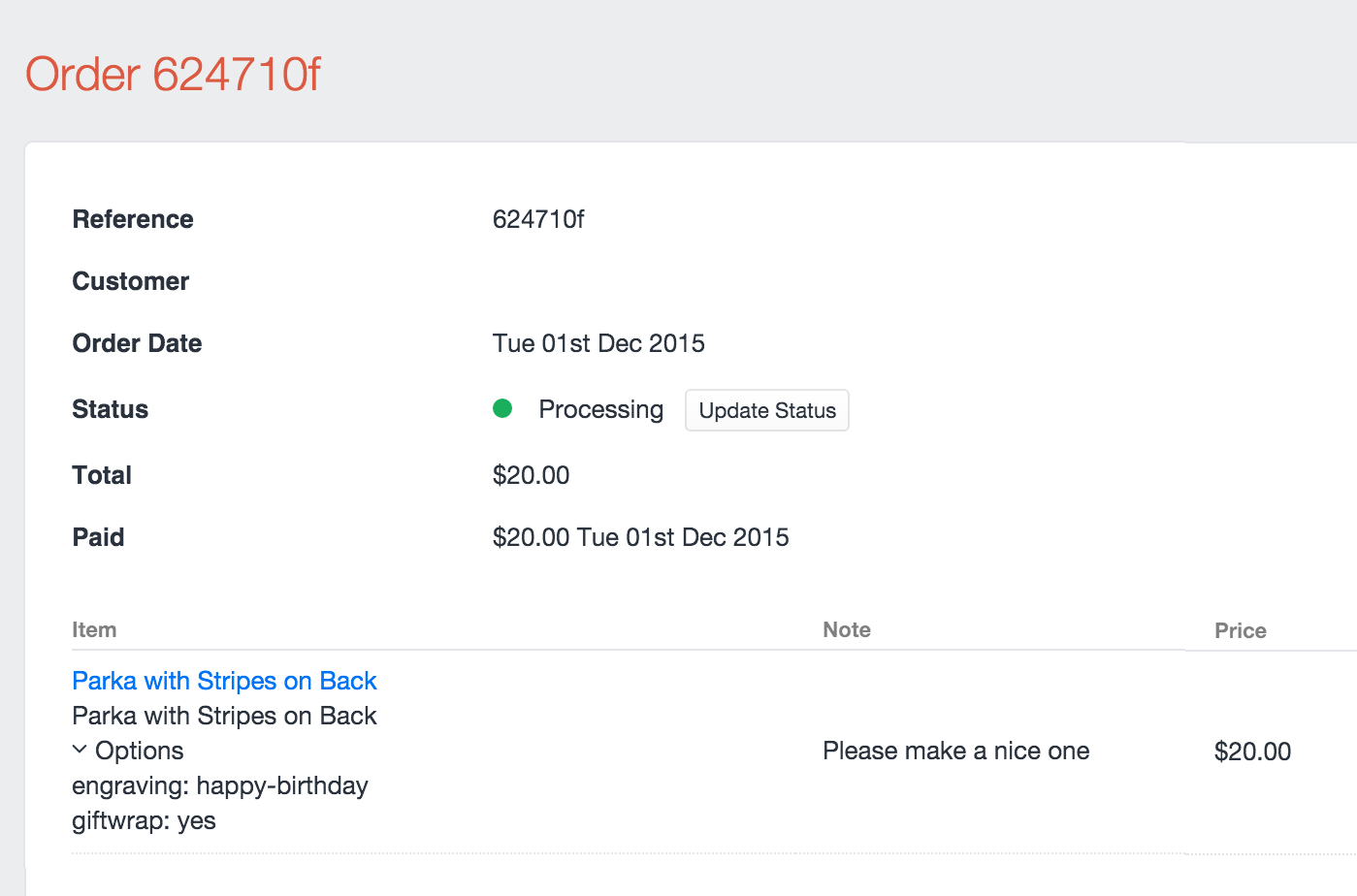
# Options uniqueness
The options data submitted to the line item are hashed into an optionsSignature for uniqueness. If you submit the same purchasableId to the cart with different option data, two line items with be created.
Another way to think about it is that each line item is unique based on the combination of purchasableId and optionsSignature.