Troubleshooting Tips
Performance
If you're experiencing slow processing for your feed, try the following:
- Turn off
devMode. Craft's built-in logging when devMode is switched on can greatly slow down the import process, and cause a high degree of memory overhead. - Similarly, when importing, make sure to disable the debug toolbar under your user account preferences. It can cause high memory overhead and other resource related issues.
- Consider turning on the
compareContentconfiguration setting to prevent unnecessary content overwriting. - Consider selecting the Add Entries option for duplication handling, depending on your requirements.
- Consider turning off feeds’ Backup option, on large sites (if you have other rollback options).
- Check if your feed is available as JSON. PHP can parse JSON much faster than XML documents.
You may also need to adjust the memory_limit and max_execution_time values in your php.ini file if you run into memory issues.
Unexpected Results
If you're getting unexpected results when running an import, try to isolate the issue by selectively mapping fields until you have a bare-minimum import. For example, if you're mapping 20+ fields for an entry import, try to map just the Title field, and work your way through mapping additional fields until things stop working.
Logging
Feed Me records verbose logs as it reads feed data, matches elements, and applies changes. If you're experiencing issues or getting unexpected results with a Feed, consult the Logs tab first.
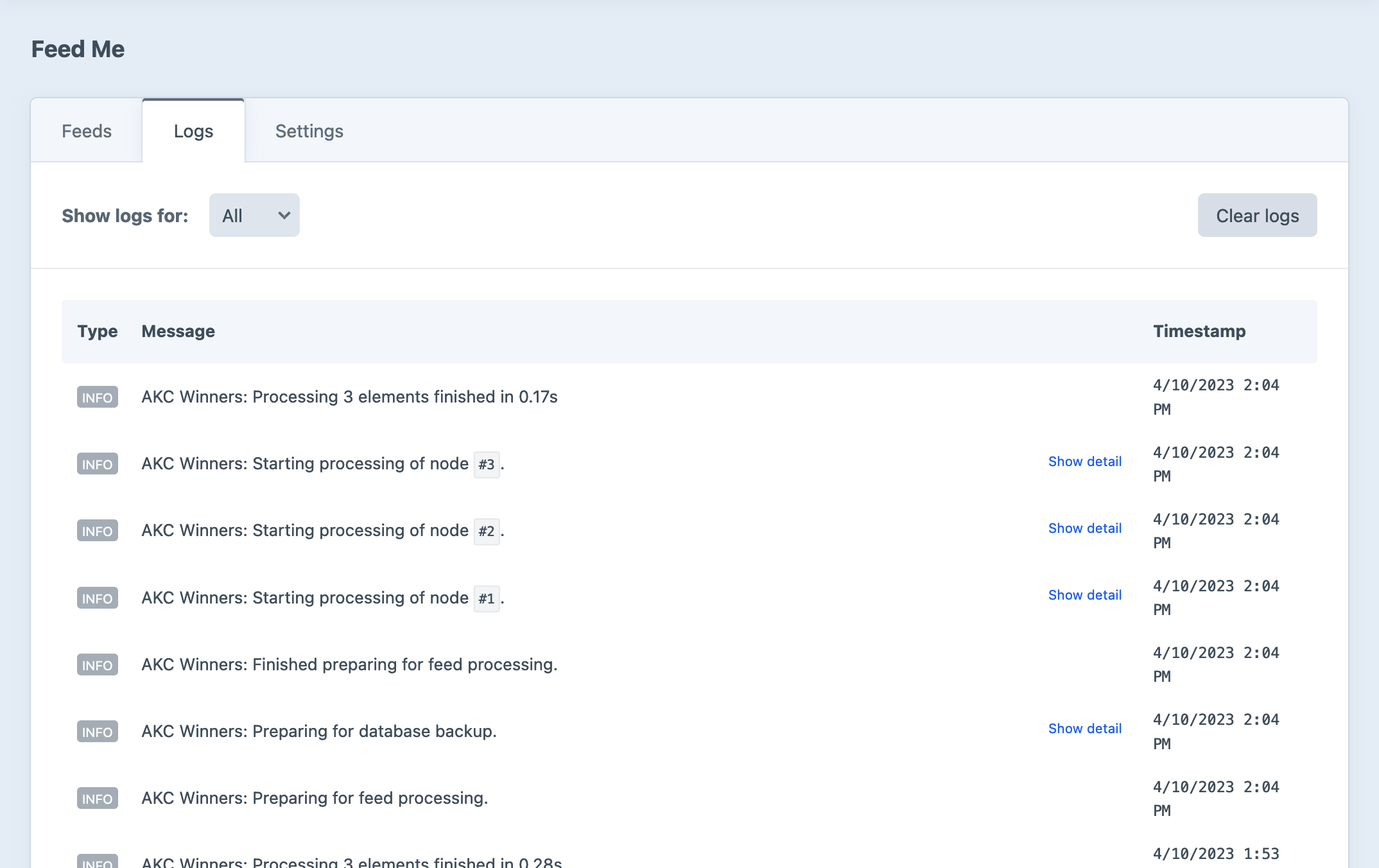
TIP
For some steps, log messages are stored hierarchically, and collapses groups of messages. Expand a group using the Show detail action at the right edge of a message.
Debugging
Feed Me includes a special view to assist with debugging your feed, should you encounter issues or errors during an import. With devMode enabled, click the “gear” in the problematic feed’s row to expand its utility drawer, then click Debug.
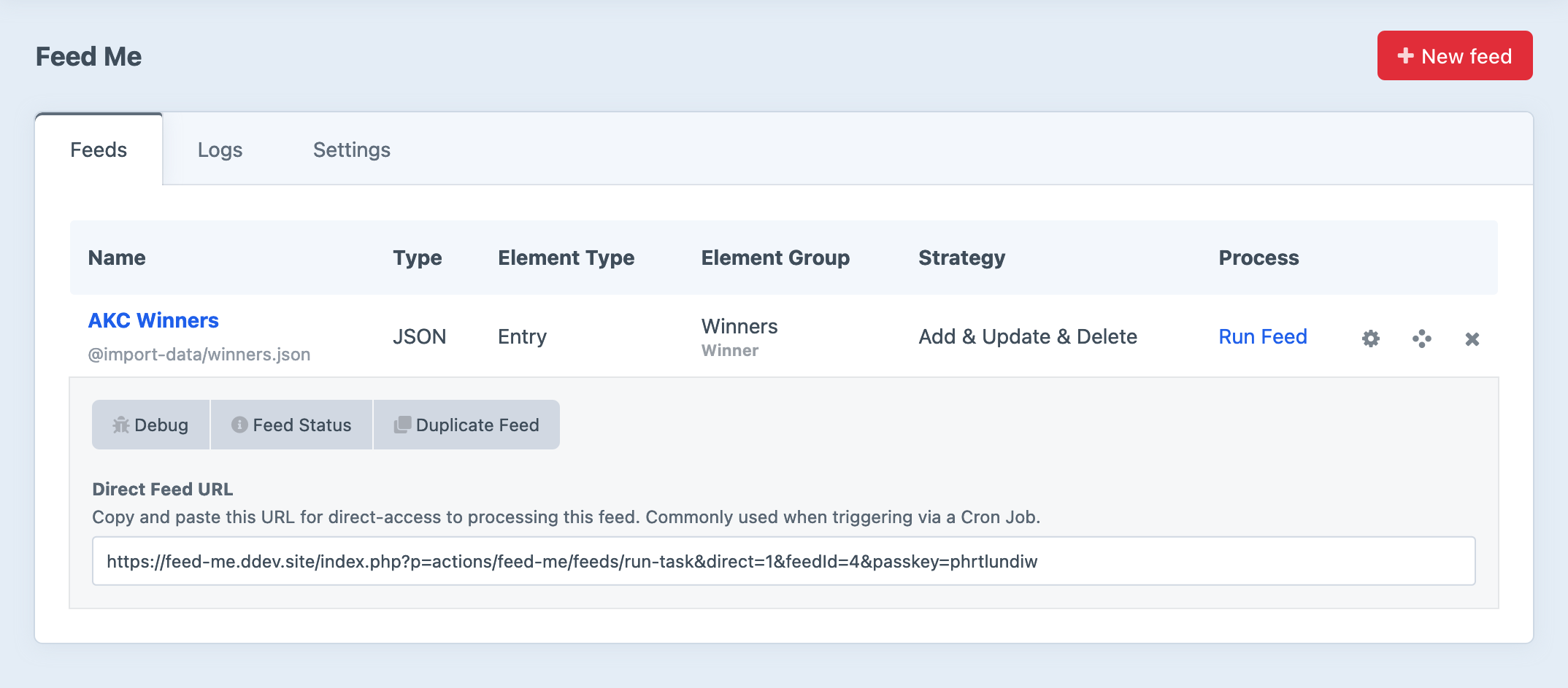
Debug output will be a combination of print_r-formatted objects and log messages, providing you with as much information as possible about your feed settings, field-mappings, and data. If exceptions occur while processing the feed, they’ll appear on this page, too.
WARNING
Debugging a feed attempts to actually run the import, so make sure you have backups on, or are working in a disposable environment!